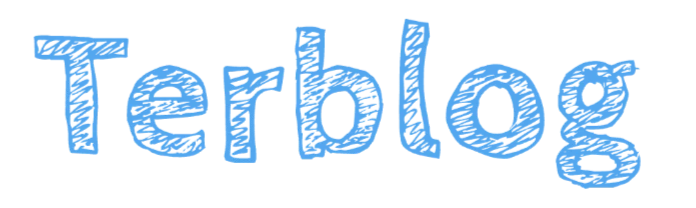共计 7343 个字符,预计需要花费 19 分钟才能阅读完成。
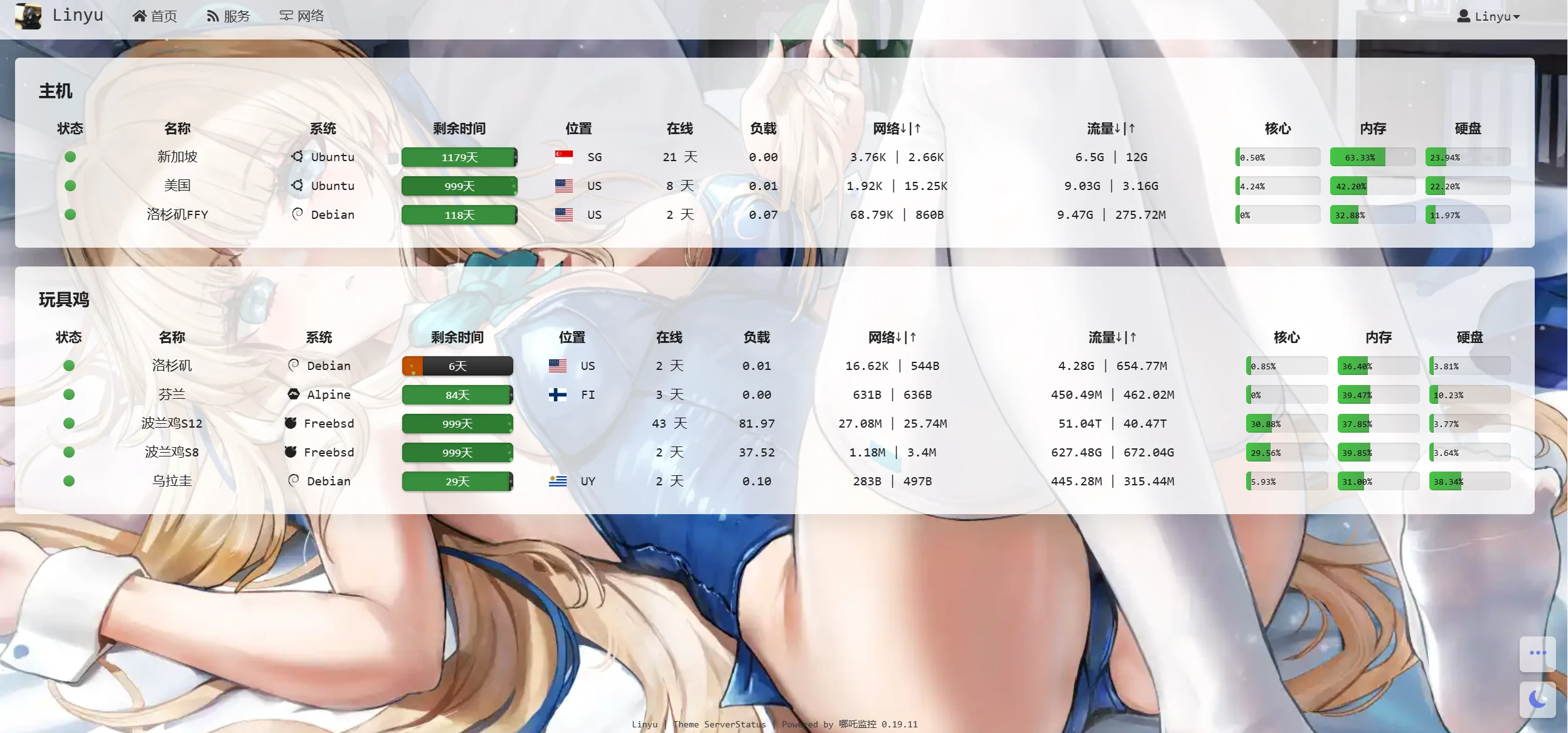
前言
部分代码可根据自己实际情况更改
具体演示如 https://ejo.me/
<pre><code class='language-default'><style>
/* 手机端(屏幕宽度小于 1080px)样式 */
@media (max-width: 1080px) {
.load {display: none; /* 隐藏负载列 */}
.os {display: none; /* 隐藏负载列 */}
.traffic {display: block; /* 隐藏负载列 */}
.name {
width: 10px; /* 将宽度固定为 30px */
overflow: hidden; /* 隐藏超出部分 */
white-space: nowrap; /* 禁止换行 */
text-overflow: ellipsis; /* 如果内容超过宽度,显示省略号 */
}
}
body[theme]::before {background-image: url(https://yourimage.jpg); /* 替换为自己的背景图片链接 */
}
/* 字体设置 */
body[theme] {font-family: "Consolas", Arial, Helvetica, sans-serif; /* 修改默认字体 */}
</style>
<!-- 网站统计 -->
<script async src="https://www.googletagmanager.com"></script> /* 替换为自己的统计代码 */
<!-- 默认半透明模式 -->
<script>
// server-status 默认开启分组
localStorage.setItem("showGroup", true)
// server-status 主题默认半透明模式
localStorage.setItem('semiTransparent', true);
</script>
<!-- Logo 设置 -->
<script>
document.addEventListener('DOMContentLoaded', function() {var logo = document.querySelector('.navbar-brand img');
if (logo) {logo.src = 'https://yourlogo.png'; /* 替换为自己的 Logo 图片链接 */}
});
</script>
<!-- Favicon 设置 -->
<script>
var faviconurl = "https://yourlogo.png"; /* 替换为自己的 Logo 图片链接 */
var link = document.querySelector("link[rel*='icon']") || document.createElement('link');
link.type = 'image/png';
link.rel = 'shortcut icon';
link.href = faviconurl;
document.getElementsByTagName('head')[0].appendChild(link);
</script>
/* 服务中不显示文字 */
<style>
.service-status .delay-today-text{display: none;visibility: hidden;}
</style></code></pre>
剩余时间
增加剩余时间列,并添加倒计时进度条动画,在原帖基础上增加了不同进度条颜色改变,已经当开始时间和结束时间都设置为 '9999-01-01T00:00:00+08:00' 时将显示为 999 天(适用永久免费的服务器 )
<pre><code class='language-default'><script>
document.addEventListener('DOMContentLoaded', function() {
// 在表头添加“剩余时间”列
var downtimeCells = document.querySelectorAll('th.node-cell.os.center');
downtimeCells.forEach(function(cell) {var newTh = document.createElement('th');
newTh.className = 'node-cell downtime center';
newTh.textContent = ' 剩余时间 ';
cell.parentNode.insertBefore(newTh, cell.nextSibling);
});
// 定义节点信息
const affLinks = {
1: {startDate: new Date('2024-08-12T00:00:00+08:00'),
expirationDate: new Date('2025-02-01T00:00:00+08:00'),
content: {
type: 'text',
value: ''
}
},/* 正常节点 */
2: {startDate: new Date('2024-08-12T00:00:00+08:00'),
expirationDate: new Date('2024-08-20T00:00:00+08:00'),
content: {
type: 'text',
value: ''
}
},/* 过期节点 */
3: {startDate: new Date('9999-01-01T00:00:00+08:00'),
expirationDate: new Date('9999-01-01T00:00:00+08:00'),
content: {
type: 'text',
value: ''
}
}/* 永久节点 */
};
const createLink = (linkConfig) => {const $link = document.createElement('a');
$link.href = linkConfig.value;
$link.textContent = linkConfig.label || linkConfig.value;
if (linkConfig.icon) {const $icon = document.createElement('img');
$icon.src = linkConfig.icon;
$icon.alt = linkConfig.iconAlt || '';
$link.appendChild($icon);
}
if (linkConfig.text) {const $text = document.createElement('span');
$text.textContent = linkConfig.text;
$link.appendChild(document.createTextNode(' '));
$link.appendChild($text);
}
return $link;
};
const createIcon = (iconConfig) => {const $icon = document.createElement('img');
$icon.src = iconConfig.value;
$icon.alt = iconConfig.label || 'Icon';
if (iconConfig.text) {const $text = document.createElement('span');
$text.textContent = iconConfig.text;
$icon.appendChild(document.createTextNode(' '));
$icon.appendChild($text);
}
return $icon;
};
const createSmokeAnimation = () => {const $smokeContainer = document.createElement('div');
$smokeContainer.className = 'smoke-container';
for (let i = 0; i < 5; i++) {const $particle = document.createElement('div');
$particle.className = 'smoke-particle';
$smokeContainer.appendChild($particle);
}
return $smokeContainer;
};
const createCountdown = (startDate, expirationDate) => {const total = expirationDate.getTime() - startDate.getTime();
const $countdownContainer = document.createElement('div');
$countdownContainer.style.position = 'relative';
$countdownContainer.style.width = '100%';
$countdownContainer.style.backgroundColor = '#333';
$countdownContainer.style.borderRadius = '5px';
$countdownContainer.style.overflow = 'hidden';
$countdownContainer.style.boxShadow = 'inset 0 1px 3px rgba(0,0,0,0.2), 0 1px 2px rgba(0,0,0,0.3)'; // 背景 3D 效果
$countdownContainer.style.background = 'linear-gradient(to bottom, #444, #222)'; // 背景渐变效果
const $progressBar = document.createElement('div');
$progressBar.style.position = 'absolute';
$progressBar.style.top = '0';
$progressBar.style.left = '0';
$progressBar.style.height = '100%';
$progressBar.style.backgroundColor = '#388e3c'; // 调暗后的绿色进度条
$progressBar.style.width = '0%';
$progressBar.style.boxShadow = 'inset 0 1px 3px rgba(0,0,0,0.2), 0 1px 2px rgba(0,0,0,0.3)'; // 进度条 3D 效果
const $countdownTime = document.createElement('span');
$countdownTime.style.position = 'relative';
$countdownTime.style.zIndex = '1';
$countdownTime.style.color = '#fff'; // 恢复为白色字体
$countdownTime.style.padding = '5px';
$countdownTime.style.fontSize = '12px'; // 调小字体
$countdownTime.textContent = ' ';
const $smoke = createSmokeAnimation();
const updateCountdown = () => {const now = new Date();
const diff = now.getTime() - startDate.getTime();
// 判断是否为特殊日期
if (startDate.getTime() === new Date('9999-01-01T00:00:00+08:00').getTime() &&
expirationDate.getTime() === new Date('9999-01-01T00:00:00+08:00').getTime()) {
$progressBar.style.width = '100%';
$progressBar.style.backgroundColor = '#2e7d32'; // 特殊情况的颜色(绿色)$countdownTime.textContent = '999 天 ';
return;
}
if (diff >= total) {clearInterval(countdownInterval);
$countdownTime.textContent = ' 已过期 ';
$progressBar.style.backgroundColor = '#c62828'; // 到期后的深红色
$progressBar.style.width = '100%';
return;
}
const remainingDays = Math.ceil((total - diff) / (1000 * 60 * 60 * 24));
$countdownTime.textContent = `${remainingDays} 天 `;
const progress = 100 - (diff / total) * 100;
$progressBar.style.width = `${progress}%`;
// 根据剩余进度设置进度条颜色
if (progress <= 25) {$progressBar.style.backgroundColor = '#c05000'; // 橙色} else if (progress <= 50) {$progressBar.style.backgroundColor = '#f9a825'; // 黄色} else {$progressBar.style.backgroundColor = '#388e3c'; // 绿色}
// 更新烟雾动画的位置
$smoke.style.left = `${progress}%`;
};
const countdownInterval = setInterval(updateCountdown, 1000);
updateCountdown();
$countdownContainer.appendChild($progressBar);
$progressBar.appendChild($smoke);
$countdownContainer.appendChild($countdownTime);
return $countdownContainer;
};
const rows = document.querySelectorAll('tr');
rows.forEach((row) => {let osCell = row.querySelector('td.node-cell.os.center');
let downtimeCell = document.createElement('td');
downtimeCell.classList.add('node-cell', 'downtime', 'center');
let nodeId = row.id.substring(1);
let affLink = affLinks[nodeId];
if (!affLink) {
affLink = {
content: {
type: 'text',
value: ' '
}
};
}
if (osCell && affLink && affLink.content) {switch (affLink.content.type) {
case 'link':
let link = createLink(affLink.content);
downtimeCell.appendChild(link);
break;
case 'icon':
let icon = createIcon(affLink.content);
downtimeCell.appendChild(icon);
break;
default:
let text = document.createTextNode(affLink.content.value);
downtimeCell.appendChild(text);
break;
}
if (affLink.startDate && affLink.expirationDate) {let countdown = createCountdown(affLink.startDate, affLink.expirationDate);
downtimeCell.appendChild(countdown);
}
osCell.parentNode.insertBefore(downtimeCell, osCell.nextSibling);
}
});
});
</script>
<style>
@keyframes smoke {
0% {transform: translateY(0) scale(1);
opacity: 1;
}
100% {transform: translateY(-20px) scale(0.5);
opacity: 0;
}
}
.smoke-container {
position: absolute;
top: 0;
right: 0;
width: 10px;
height: 100%;
overflow: visible;
}
.smoke-particle {
position: absolute;
bottom: 0;
width: 4px;
height: 4px;
background: rgba(144, 238, 144, 0.7); /* 淡绿色 */
border-radius: 50%;
animation: smoke 1s infinite;
}
.smoke-particle:nth-child(1) {
left: 0;
animation-delay: 0s;
}
.smoke-particle:nth-child(2) {
left: 2px;
animation-delay: 0.2s;
}
.smoke-particle:nth-child(3) {
left: 4px;
animation-delay: 0.4s;
}
.smoke-particle:nth-child(4) {
left: 6px;
animation-delay: 0.6s;
}
.smoke-particle:nth-child(5) {
left: 8px;
animation-delay: 0.8s;
}
</style></code></pre>
正文完